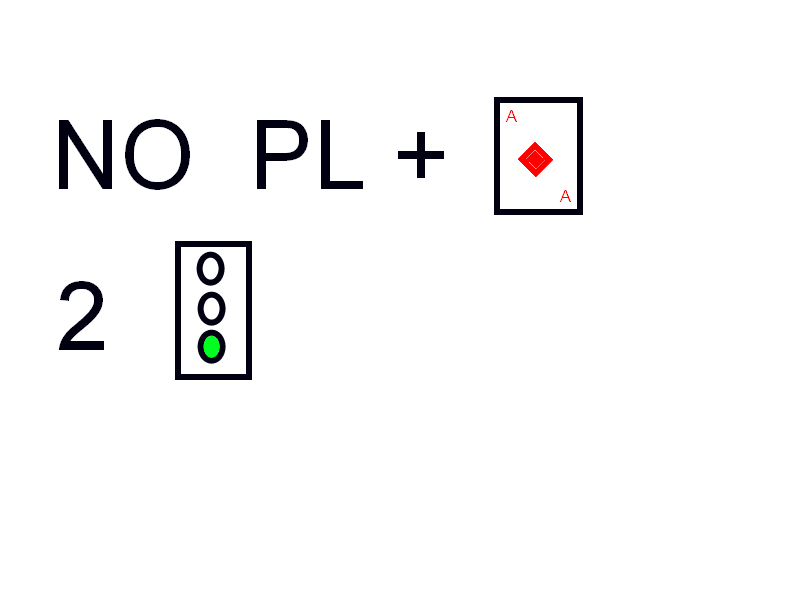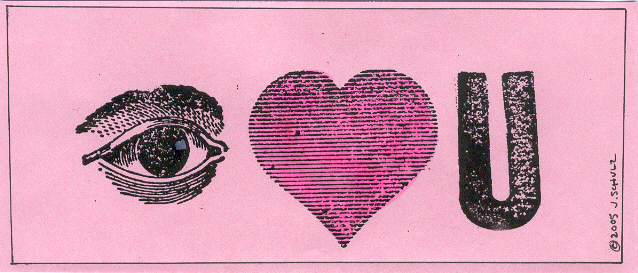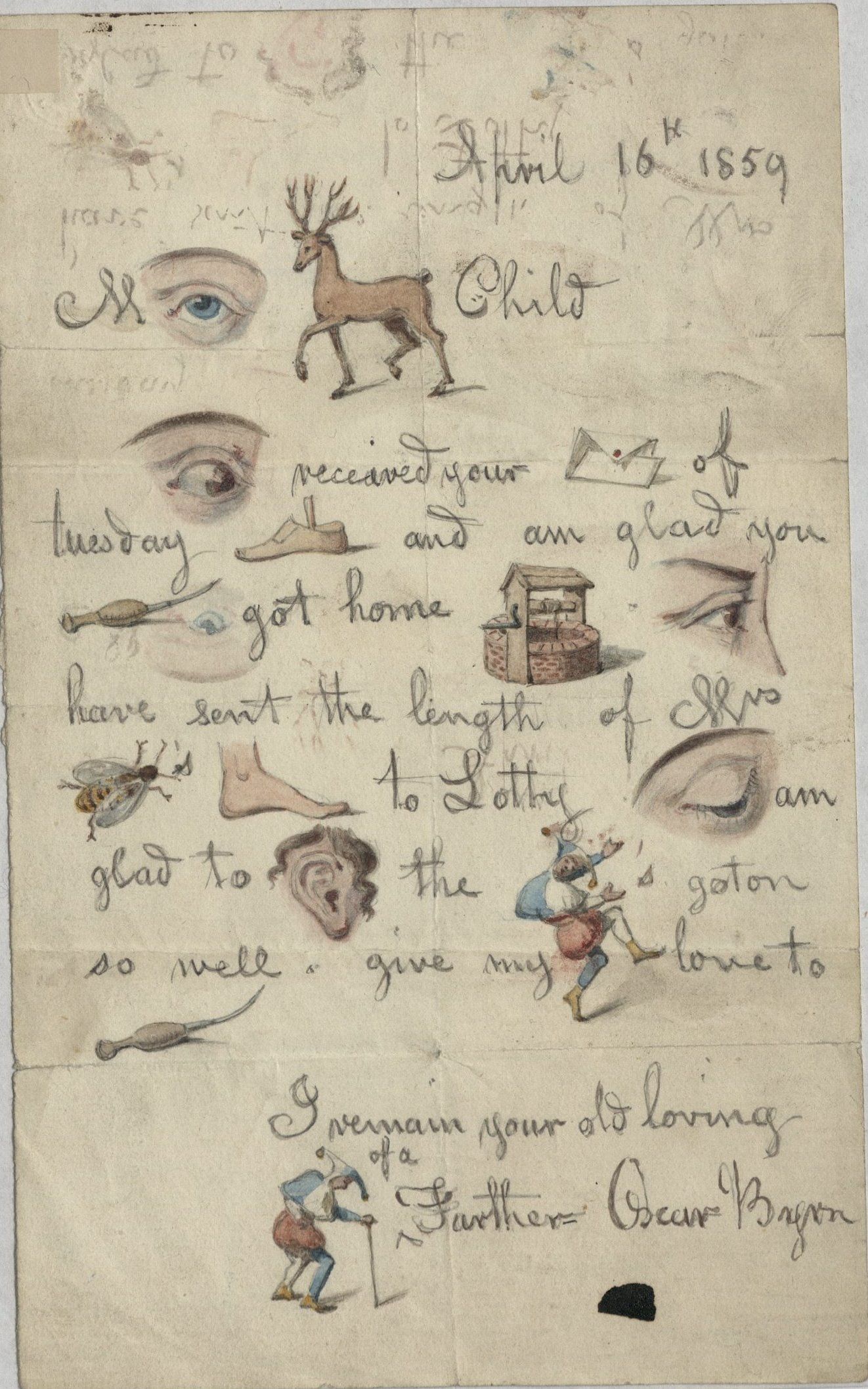Just a test blog
Tuesday, January 27, 2015
Illustrator notes
(I) Watch Mr. Webb's demonstration and post notes to do the following on your blog:
- Creating a new canvas (document)
press Command+N to make a new canvas
3 sections of Adobe Illustrator (Toolbox [left], Menu bar [at the top], Panels [right])
PROFILE: Print, SIZE: Letter, ORIENTATION: Portait
- Interface navigation, drawing tools (Illustrator's shapes & using the Pen Tool)
Rectangle Tool (M) - makes squares and rectangles with sharp edges
Rounded rectangle tool - makes rectangles with rounded edges
Ellipse tool - draw circles and ovals
Polygon Tool - draws convex regular polygons.
Star tool - draws stars; to add more edges tap the up arrow, to remove edges tap the down arrow; to control the sharpness of the star, hold the command key while drawing the star.
Selection Tool (V)- looks like a black arrow. Use to select objects that you want to move, copy or delete.
Pen Tool (P) - draws line segments and curves
- Setting the Fill Color, and the Stroke Color
First, select your object or line.
Second, click on the fill color box to set the fill color.
OR, click on the stroke color box to set the stroke color
- Saving file formats (saving for Adobe Illustrator editing vs. Saving an image for the web)
Save for Adobe Illustrator = (.ai) <<Can ONLY be opened in Illustrator.
Save for the Internet/Your blog = (.jpeg, .gif, .png) << Can be uploaded to your blog.
- Creating a new canvas (document)
press Command+N to make a new canvas
3 sections of Adobe Illustrator (Toolbox [left], Menu bar [at the top], Panels [right])
PROFILE: Print, SIZE: Letter, ORIENTATION: Portait
- Interface navigation, drawing tools (Illustrator's shapes & using the Pen Tool)
Rectangle Tool (M) - makes squares and rectangles with sharp edges
Rounded rectangle tool - makes rectangles with rounded edges
Ellipse tool - draw circles and ovals
Polygon Tool - draws convex regular polygons.
Star tool - draws stars; to add more edges tap the up arrow, to remove edges tap the down arrow; to control the sharpness of the star, hold the command key while drawing the star.
Selection Tool (V)- looks like a black arrow. Use to select objects that you want to move, copy or delete.
Pen Tool (P) - draws line segments and curves
- Setting the Fill Color, and the Stroke Color
First, select your object or line.
Second, click on the fill color box to set the fill color.
OR, click on the stroke color box to set the stroke color
- Saving file formats (saving for Adobe Illustrator editing vs. Saving an image for the web)
Save for Adobe Illustrator = (.ai) <<Can ONLY be opened in Illustrator.
Save for the Internet/Your blog = (.jpeg, .gif, .png) << Can be uploaded to your blog.
Monday, January 26, 2015
ADOBE ILLUSTRATOR NOTES
Wk 3a - Introduction to Adobe Illustrator
(I) Watch Mr. Webb's demonstration and post notes to do the following on your blog:
- Creating a new canvas (document)
(Press Command+N to make a new document)
Size= LETTER, Orientation=Portrait
Go to Window>Workspace>Reset Essentials
To reset Adobe Illustrator when you first open the app.
- Interface navigation, drawing tools (Illustrator's shapes & using the Pen Tool)
RECTANGLE (M)
Click and drag the rectangle on your document
ELLIPSE (L)
ROUNDED RECTANGLE
POLYGON TOOL
STAR TOOL
FLARE TOOL
PEN TOOL (P)
The Pen tool allows you to create lines and curves.
- Setting the Fill Color, and the Stroke Color
- Saving file formats (saving for Adobe Illustrator editing vs. Saving an image for the web)
(I) Watch Mr. Webb's demonstration and post notes to do the following on your blog:
- Creating a new canvas (document)
(Press Command+N to make a new document)
Size= LETTER, Orientation=Portrait
Go to Window>Workspace>Reset Essentials
To reset Adobe Illustrator when you first open the app.
- Interface navigation, drawing tools (Illustrator's shapes & using the Pen Tool)
RECTANGLE (M)
Click and drag the rectangle on your document
ELLIPSE (L)
ROUNDED RECTANGLE
POLYGON TOOL
STAR TOOL
FLARE TOOL
PEN TOOL (P)
The Pen tool allows you to create lines and curves.
- Setting the Fill Color, and the Stroke Color
- Saving file formats (saving for Adobe Illustrator editing vs. Saving an image for the web)
Tuesday, October 14, 2014
Research and writing Maya 2014
1.) Attaching paint effects to curves
http://www.lynda.com/Maya-tutorials/Attaching-paint-effects-curves/137899/148408-4.html
2.)
http://www.lynda.com/Maya-tutorials/Attaching-paint-effects-curves/137899/148408-4.html
2.)
3.)
Subscribe to: Posts (Atom)











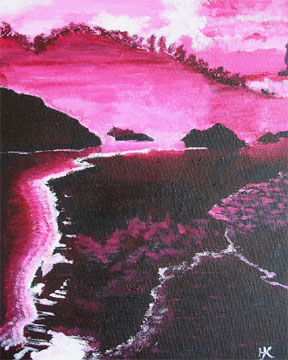




.svg/227px-Ioane_sineli%2C_klemaqsi_(snake).svg.png)