Tuesday, February 17, 2015
Monday, February 2, 2015
Week 4a Monday - Pen Tool Practice
The easiest way to improve your skills as an artist is to practice drawing; especially drawing what you see. So we'll start this week with more practice drawing shapes using the Pen Tool in Adobe Illustrator CS6.
Since you'll be taking screenshots of your work to post onto your blog, the shortcut keys to take screenshots on your computers are as follows:
COMMAND-SHIFT-3 <<To screen capture the entire screen
COMMAND-SHIFT-4-Click and drag a box <<To screen capture a selected portion of the screen.
(TASK 1) DRAWING # 1 - Practice drawing the following shapes in Adobe Illustrator CS6.
Email your Adobe Illustrator file to teacher.jwebb@gmail.com and post a screenshot to your blog for credit.
(TASK 2) DRAWING # 2 - Copy and paste the image below onto a new Letter-sized document in Adobe Illustrator. Then attempt to draw any six shapes from the document using the Pen Tool (P).
Take a SCREENSHOT (Command-Shift 3) of your finished drawing practice within Illustrator so that the anchor points and program windows are visible. Post that screenshot onto your blog with a caption explaining which shapes you drew and how you managed to draw using the pen tool.
Email your Adobe Illustrator file to teacher.jwebb@gmail.com and post a screenshot to your blog for credit
(TASK 3 - Extra Credit 20pts requires you first complete Tasks 1 and 2)
Watch this video, and follow along with the steps and techniques shown. Take a SCREENSHOT of your finished drawing....but hide the layer that you trace.
Download the exercise files to follow along with the video:
3rdelement.com/online_training/illustrator-tutorials/pen-tool/pentool_exercise_files.zip
Illustrator Tutorial: Practicing with Pen tool, #1 from Elias Sarantopoulos on Vimeo.
~~~~~~~~~~~~~~~~~~~~~~~~~~~~~~~~~~~~~~~~~~~~~~~~~~~~~~~~~~~~~~~~
ADDITIONAL RESOURCES:
Play the Bezier Curve game (if it's not blocked by our filters). It will help you get used to controlling the Pen Tool.
Link to the game: http://bezier.method.ac/
You can get additional practice by following along with this video. But, DO THIS PRACTICE OUTSIDE OF MONDAY'S CLASS.... Perhaps even during lunch on Wednesday, Thursday, and Friday this week.
Bezier Basics: Introduction to Pen Paths in Adobe Ilustrator from William Card onVimeo.
INSPIRATION...
~~~~~~~~~~~~~~~~~~~~~~~~~~~~~~~~~~~~~~~~~~~~~~~~~~~~~~~~~~~~~~~
Copy both Pen Tool cheat-sheets onto your portfolio blog for future reference,
then attempt to do what each chart is showing.
then attempt to do what each chart is showing.
 |
| SOURCE: http://www.ict.sislerhightechnology.com/wp-content/uploads/2013/02/pen-tool.jpg |
 |
| Additional instruction to show how the Pen tool works. Practice the steps shown. SOURCE: http://www.deep4d.com/pages_tuts/illustrator/bezier-practice50.jpg |
Since you'll be taking screenshots of your work to post onto your blog, the shortcut keys to take screenshots on your computers are as follows:
COMMAND-SHIFT-3 <<To screen capture the entire screen
COMMAND-SHIFT-4-Click and drag a box <<To screen capture a selected portion of the screen.
(TASK 1) DRAWING # 1 - Practice drawing the following shapes in Adobe Illustrator CS6.
Email your Adobe Illustrator file to teacher.jwebb@gmail.com and post a screenshot to your blog for credit.
 |
| At Step 3 hold the Option key while moving the pen tool...then continue as shown. SOURCE - http://codeidol.com/img/illustrator-cs/54084xfg0711_0.jpg |
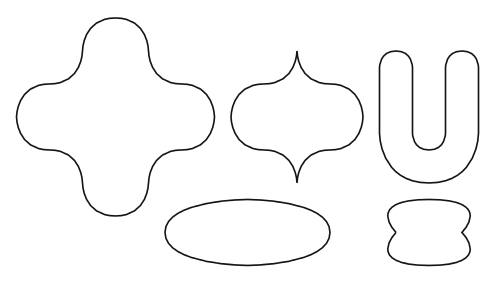 |
| SOURCE - http://wiki.scribus.net/wiki/images/a/a4/Bezier_curve_exercises.png |
(TASK 2) DRAWING # 2 - Copy and paste the image below onto a new Letter-sized document in Adobe Illustrator. Then attempt to draw any six shapes from the document using the Pen Tool (P).
 |
| Flourishes in Adobe Illustrator. SOURCE: https://d39l2hkdp2esp1.cloudfront.net/img/eps/E0327/c/E0327_02.jpg?20141104142069 |
Email your Adobe Illustrator file to teacher.jwebb@gmail.com and post a screenshot to your blog for credit
(TASK 3 - Extra Credit 20pts requires you first complete Tasks 1 and 2)
Watch this video, and follow along with the steps and techniques shown. Take a SCREENSHOT of your finished drawing....but hide the layer that you trace.
Download the exercise files to follow along with the video:
3rdelement.com/online_training/illustrator-tutorials/pen-tool/pentool_exercise_files.zip
Illustrator Tutorial: Practicing with Pen tool, #1 from Elias Sarantopoulos on Vimeo.
~~~~~~~~~~~~~~~~~~~~~~~~~~~~~~~~~~~~~~~~~~~~~~~~~~~~~~~~~~~~~~~~
ADDITIONAL RESOURCES:
Play the Bezier Curve game (if it's not blocked by our filters). It will help you get used to controlling the Pen Tool.
Link to the game: http://bezier.method.ac/
You can get additional practice by following along with this video. But, DO THIS PRACTICE OUTSIDE OF MONDAY'S CLASS.... Perhaps even during lunch on Wednesday, Thursday, and Friday this week.
Bezier Basics: Introduction to Pen Paths in Adobe Ilustrator from William Card onVimeo.
INSPIRATION...
| Persistence. SOURCE - http://www.donrelyea.com/hilbert_mod/1200_pixels_wide/hilbert_big_Aqua01.jpg |
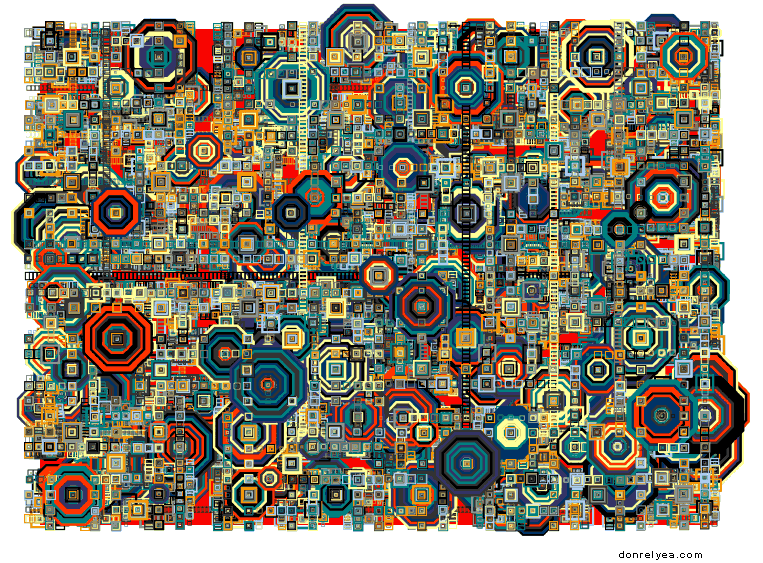 |
| Meticulous attention to detail. SOURCE - http://www.donrelyea.com/hilbert_mod/helipad_proto_big.gif |
Period 6 TASK - To replicate the following photo as a MAYA scene
 |
Subscribe to:
Comments (Atom)



